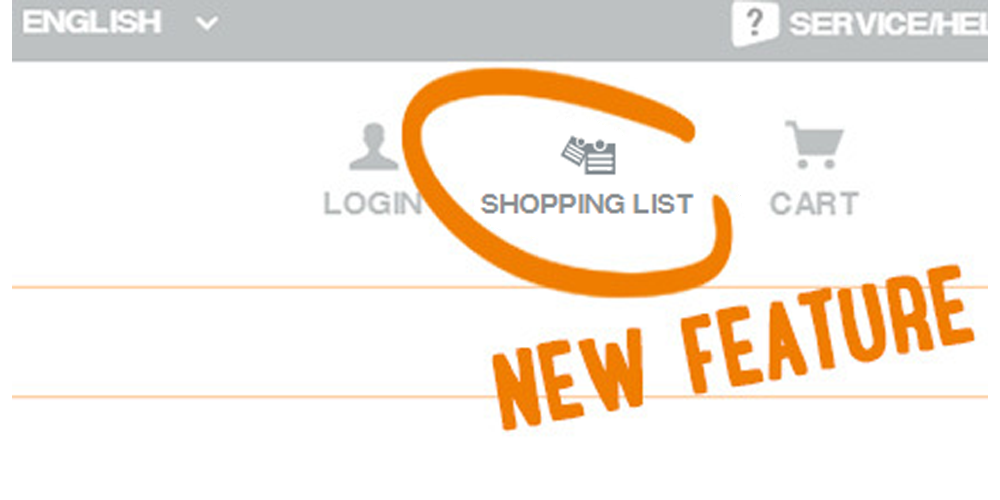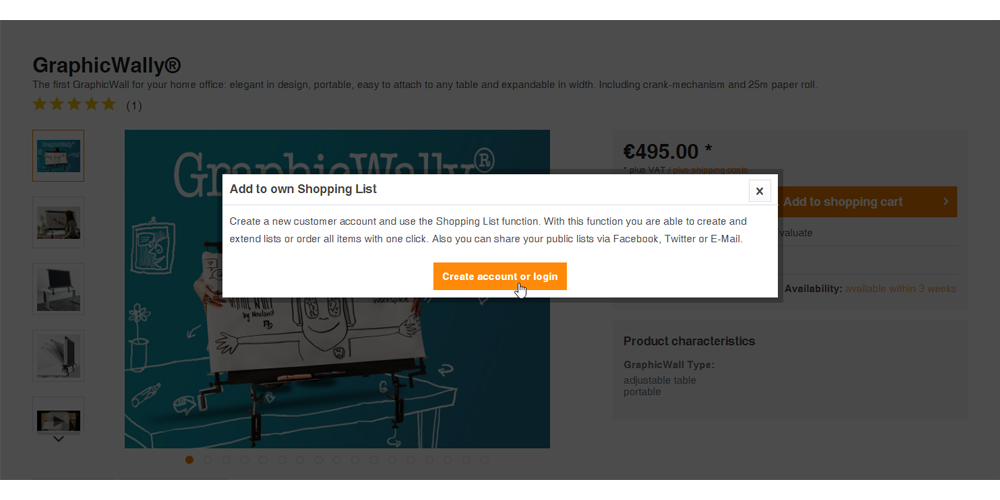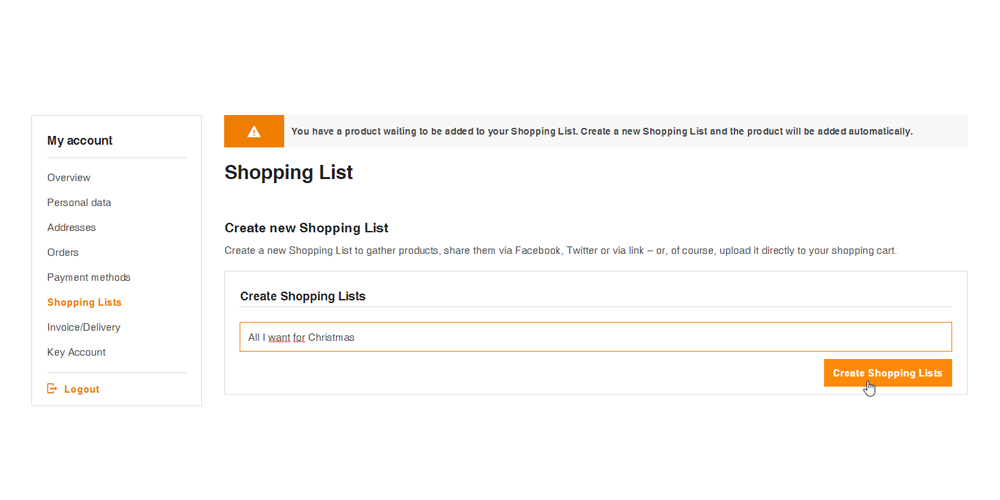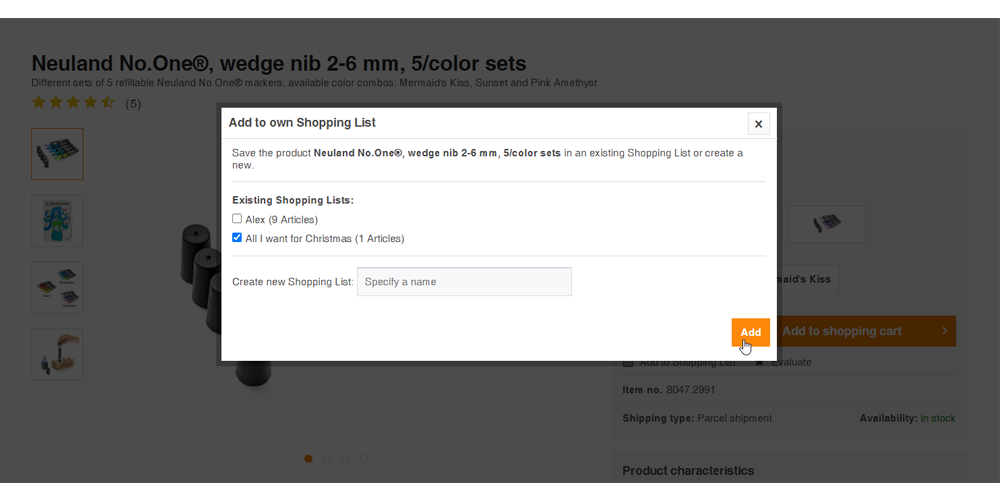Our grandmothers and great grandmothers already appreciated them. As everything the family needed was collected exactly there. Of course we’re talking about the shopping list.
It’s not a secret that a shopping list won’t let you forget anything, it also helps you not to buy unnecessary items, which can save you some money. But what does this have to do with us?
You can create such a Shopping List in our online shop, too. The only thing you need for this is a customer account to save your items and you can immediately start adding products to your list. How? We’ll explain everything you need to know.
Create Shopping List
- Choose a product you like.
- Click on the button “Add to Shopping List”.
- Not yet logged in: A window pops up and leads you to the log in page.
- After logging in, you’re automatically redirected to the right page.
- Now choose a name for your list and click on „Create Shopping List”.
- Already logged in: Either select an existing list or simply create a new one and click on “add”.
- The item is now on your list.
Edit Shopping List
In order to add products to your Shopping List, you can type in the name or item number in the field on top. Sometimes the first few letters or digits are enough and you can choose from suggestions that will pop up. Of course, you can also go to the product first and add it the way you did with the first time.
Moreover, here you can set the quantity of an item or delete it from the list. You’ll also immediately see if a product is in stock or needs some time to be delivered. If you log out, everything will be saved and you can go back to your Shopping List(s) anytime by clicking on the respective symbol in the top right corner of our online shop.
Make the most of your Shopping List
Of course, now you can keep adding new items to your list for weeks or even months and at some point transfer everything to your shopping cart with just one click. This is particularly convenient to save delivery costs, and it’s good for the environment, too. But you can as well just move individual items to your cart if you want to.
Maybe there are things you need again and again (like markers), and things you just want to remember, as you’re not sure yet if you actually want to order them (we can’t give you an example for this one, of course 😉 ). Then it’s worth creating various lists. You could, for instance, organize them according to urgency, area of application, or even certain events. Which brings us to the next topic …
Perfect for preparing (online) workshops: Share your Shopping List
If you’re holding a workshop from time to time, participants have probably asked you a lot about which tools to use and if you can share your expert opinion. Easiest method: Create a Shopping List, tick the box “Public Shopping List…” and share the link. This way, your participants can either get single products, or transfer the whole list to their cart.
This is particularly useful if you’re hosting an online event. Many are used to in-person trainings where facilitators and coaches provide everything participants need but at home they often lack the most basic tools. With a quick info on the “must-haves”, you can make sure everyone will be prepared and able to participate properly. Simply share the link of your Shopping List et voilà.
Pssst: If you don’t give any workshops, you can still share your Shopping List, of course. With whom? For instance, with people who don’t know which gift to give you for Christmas or your birthday. Instead of socks you’ll then get some markers, and instead of a bottle of red wine (altough they should know you prefer white wine) you’ll now get a 4-2-sketch or a TableTop FlipChart. 😉